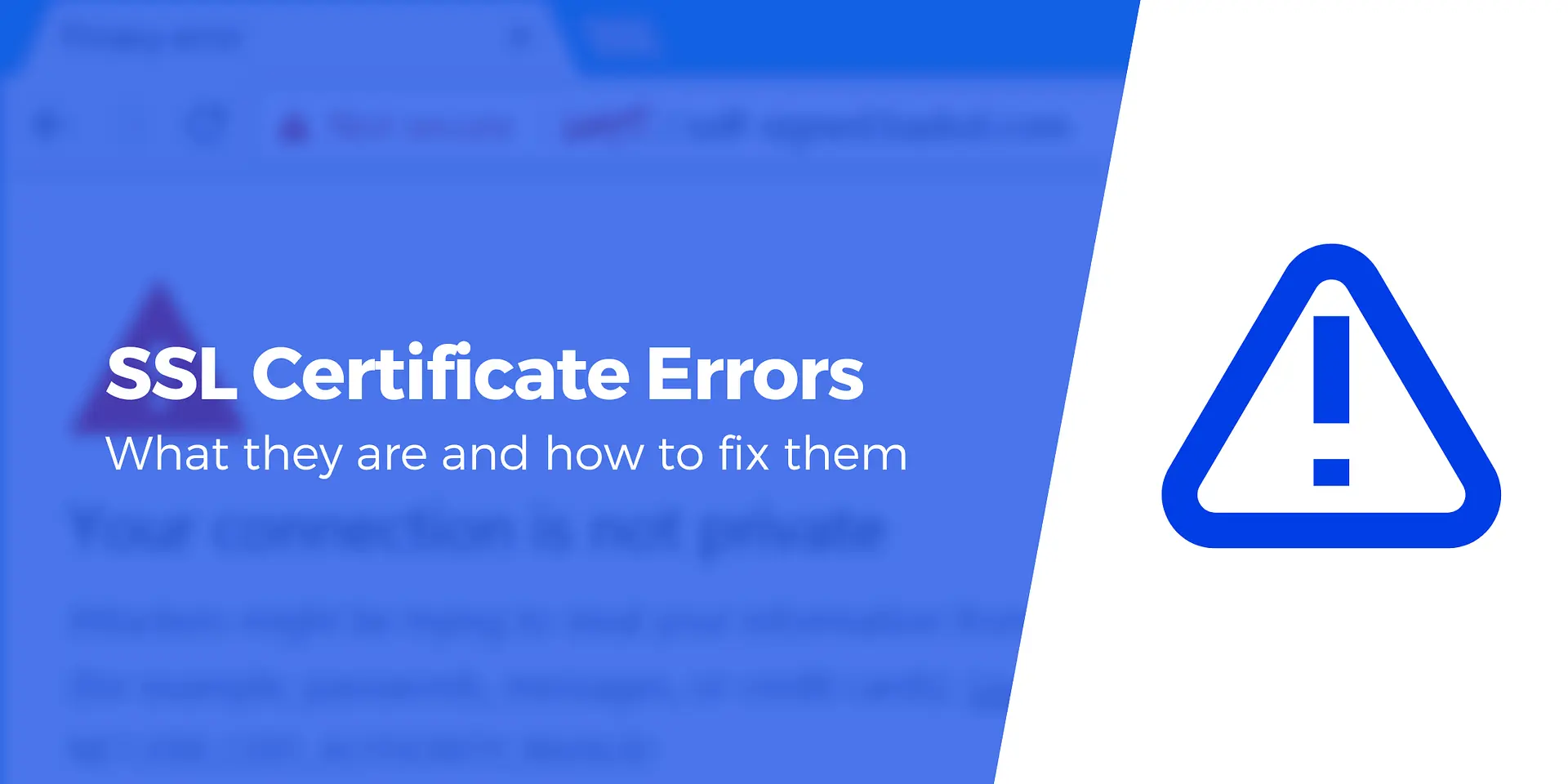“Your connection is not secure.” How many times have you encountered this ominous warning while browsing the web? SSL certificate errors can make even the most seasoned internet users feel uneasy. These errors not only impact the trustworthiness of a website but can also prevent you from accessing valuable information or making secure transactions. In this article, we will explore the most common SSL certificate errors you may encounter and provide you with practical solutions to fix them.
Problem 1: Certificate Expired
Cause
An SSL certificate has an expiration date, similar to a driver’s license or passport. When the certificate expires, it’s no longer considered valid.
Solution
To fix this error, the website owner needs to renew their SSL certificate. Individuals encountering this error can try a few workarounds, such as manually adjusting the date and time settings on their device or accessing the website using a different browser.
“Renewing an SSL certificate is crucial to maintaining a secure connection between your website and its visitors. Don’t wait until it’s too late!”
Problem 2: Certificate Not Trusted
Cause
This error occurs when the browser cannot verify the authenticity and legitimacy of the SSL certificate provided by the website.
Solution
- Ensure the certificate is issued by a trusted Certificate Authority (CA) like Let’s Encrypt, DigiCert, or Comodo.
- Check if the certificate has been revoked by the CA. Some browsers provide warnings for revoked certificates.
- Verify if the website’s domain matches the information on the certificate. Mismatched domain names can trigger trust errors.
“Trust is the foundation of secure online communication. Be cautious when proceeding with untrusted SSL certificates.”
Problem 3: Certificate Name Mismatch
Cause
When the domain name on the SSL certificate does not match the domain you are visiting, you will encounter this error.
Solution
- Double-check the URL you entered; it should match the domain on the certificate.
- If accessing a subdomain, make sure it has its own SSL certificate.
- Website owners can switch to a certificate that covers both the main domain and its subdomains.
“Attention to detail is paramount when it comes to SSL certificates. Don’t let a simple mismatch undermine the security of your website.”
Problem 4: Insecure Content
Cause
Websites with SSL certificates need to ensure that all the content on their pages, including images, scripts, and external resources, are loaded securely. If there are resources loaded over an insecure connection, browsers will display a warning.
Solution
- Update the URLs of the insecure content to use HTTPS instead of HTTP.
- Verify if the external resources are hosted on secure servers.
- Consider using content security policies to restrict loading resources from non-secure origins.
“Every element on your webpage matters. Ensure all content is served securely to maintain a consistent user experience.”
Problem 5: Intermediate Certificate Issues
Cause
Certificates are often issued in a chain, with the website’s certificate being signed by an intermediate certificate, which is in turn signed by a root certificate. If any part of this chain is missing or improperly configured, it can lead to errors.
Solution
- Verify that the website’s SSL certificate chain is correctly installed.
- If using a Content Delivery Network (CDN) or load balancer, ensure that the intermediate certificates are properly configured on these platforms.
- Regularly check for updates from your Certificate Authority and promptly install any required intermediate certificates.
“The strength of a chain lies in its links. Ensure every link in your SSL certificate chain is solid and secure.”
Conclusion
Some of the most common SSL certificate errors users may encounter and provided practical solutions to fix them. Remember to keep your SSL certificate up to date, ensure trust in the certificate provider, and pay attention to detail when configuring your certificates. By proactively addressing these issues, you can browse the web with confidence and protect your sensitive information from prying eyes.
“Stay vigilant, stay secure. Don’t let SSL certificate errors compromise your online safety.”